Teacher Education
Great Teachers Made Here.
The Department of Teacher Education prepares aspiring educators for a career in teaching. As an education major, you have every opportunity to make a difference and have a real impact on your community. You are equipped to become a skilled classroom teacher from early education, elementary education, middle grades education, secondary education or special education; or to pursue careers outside of the classroom in other areas such as education administration, social work or nonprofit organizations.
Considering Education?

By the end of their program, culminating in a clinical practice internship, students are prepared to create engaging lesson plans, assess student progress and facilitate a positive learning environment that nurtures students' intellectual and social growth.
As an education student, you learn about educational theories, instructional methods, classroom management techniques, and educational psychology.
 Play video
Play video

What makes Teacher Education great?
Build strong relationships with peers and professors, create lifelong friendships, have access to valuable resources and hands-on experiences, and learn from diverse points of view. Current education majors share their favorite things about the program!

Related News
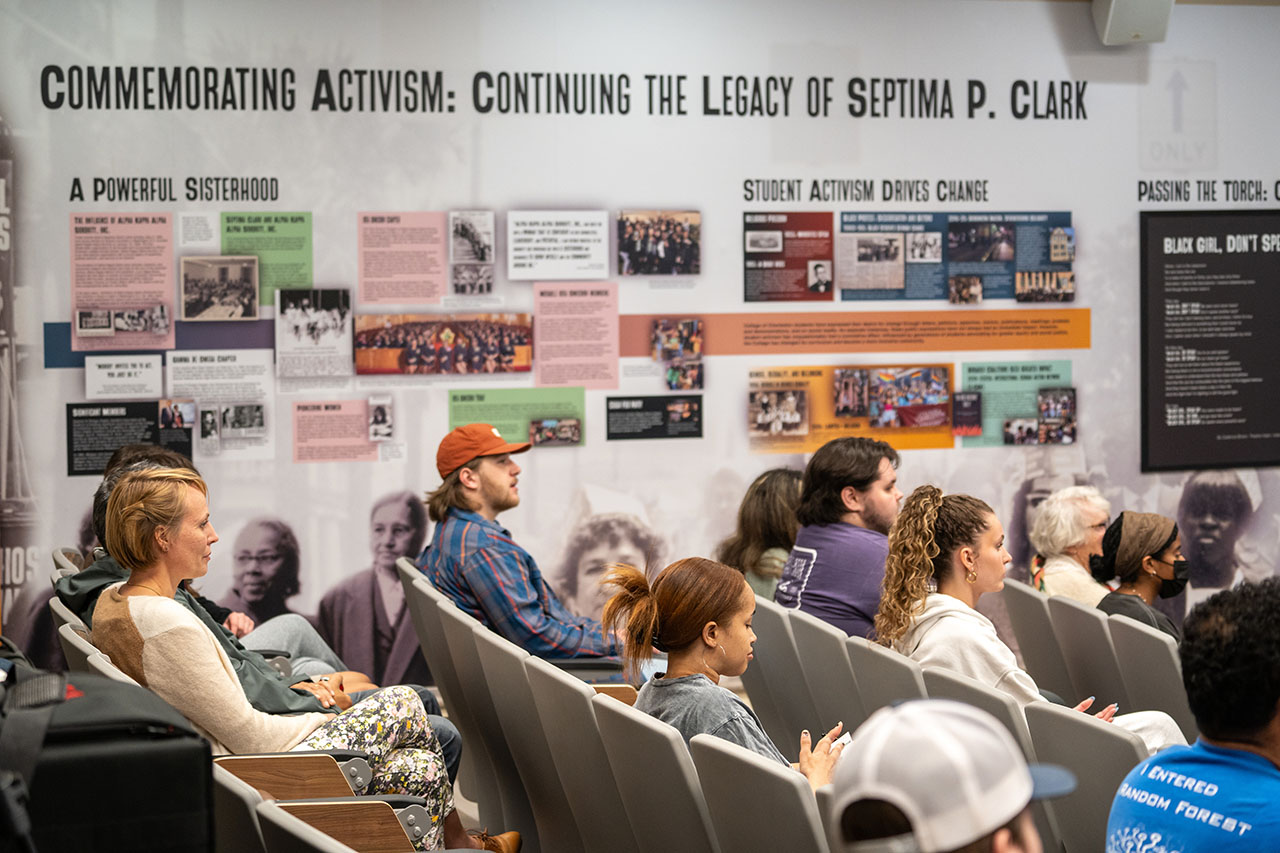
Honoring Septima Clark With Art, Poetry, Activism

Inside the College: Kameelah Martin and Keonya Booker